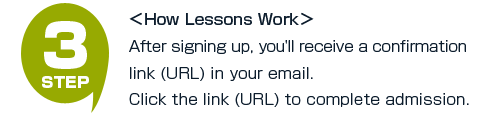How Lessons Work | iTalk ENGLISH | |
 |
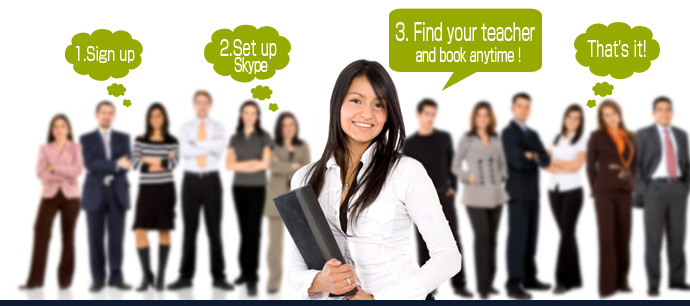 |
|
• My Page 
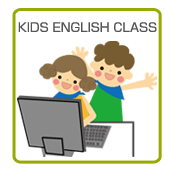
|
 |
[Terms of Use] [Act on Specified Commercial Transactions] [Privacy Policy] [About Us] Page Top iTalk ENGLISH | Online English Language School Copyright(C)2009 iTalk ENGLISH. All rights reserved. |
|